Quick Start
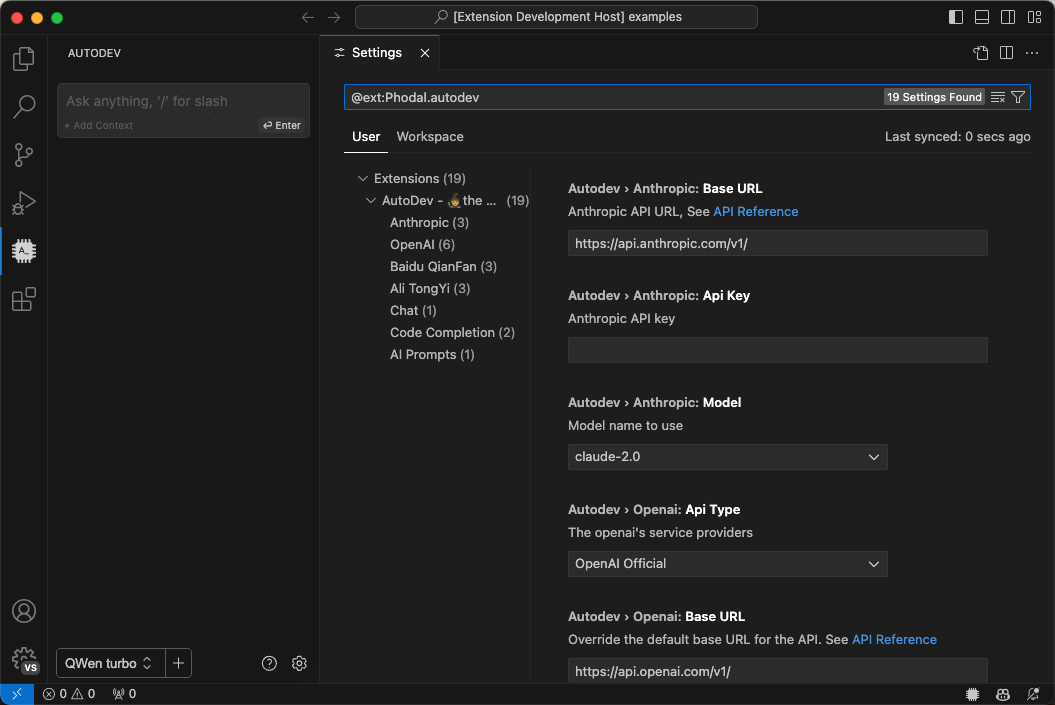
In the vscode configuration, search for autodev, or click the ⚙️ button in the lower right footer of the dialog panel
在当前的设计里,由于精力不足,在 UI 设计上我们基于 Continue 的设计,因此会出现一些不符合直觉的地方,我们会在后续的版本中逐渐优化。诸如于: **Chat UI 和代码中的 LLM 模型需要分开配置。
[!IMPORTANT] You must configure at least one big model for the plugin to work, see Configuration for details.
Usage
Config OpenAI example:
- open
settings.jsonin vscode - add the following configuration
{
"autodev.openai.apiKey": "sk-xxxxx",
}
DeekSeek Example
"autodev.openaiCompatibleConfig": {
"apiType": "openai",
"model": "deepseek-chat",
"apiBase": "https://api.deepseek.com/v1",
"apiKey": "sk-ii"
},
"autodev.openai.baseURL": "https://api.deepseek.com/v1",
"autodev.openai.apiKey": "sk-ii",
"autodev.chat.models": [
{
"title": "DeepSeek Chat",
"provider": "openai",
"model": "deepseek-chat"
}
],