Configuration
General
Enable Rename Suggestion
Enable rename suggestion
Custom Prompt Dir
Custom prompt directory
Chat
Enable
Enable or disable ai chats
Provider
Choose a default chat model provider to give code interpretation, documentation generation.
Model
Model for overwrite provider in the provider chat model
Chat Models
Shows in chat panel model selection list.
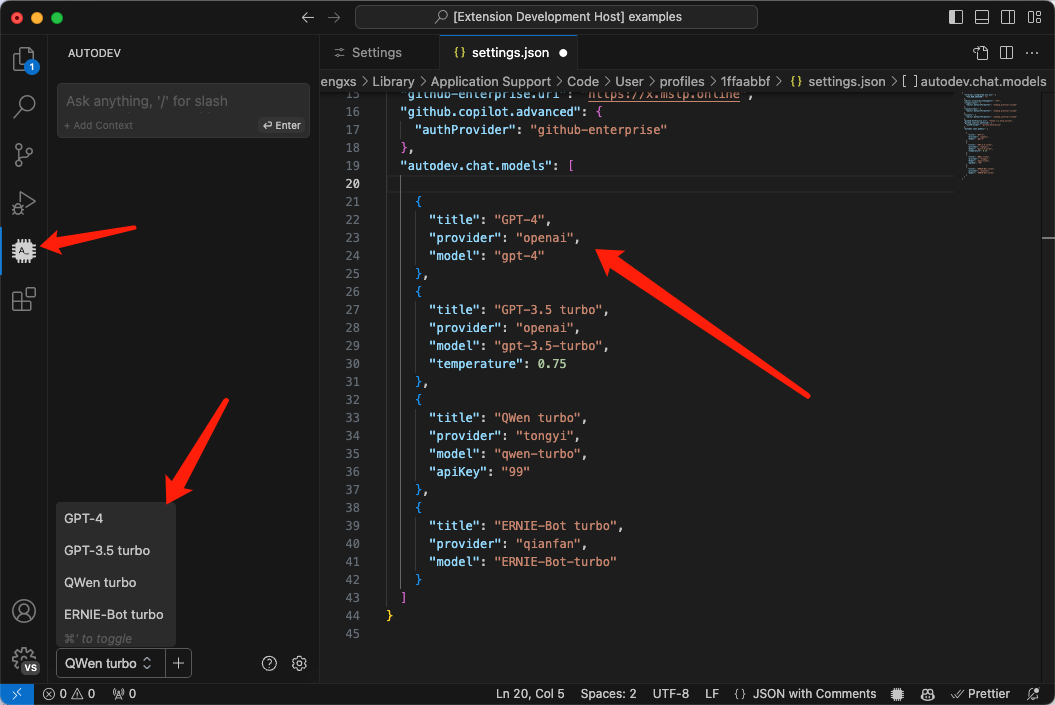
- title Display selected text
- type
string
- type
- provider Use that LLM Provider.
- type
"anthropic" | "openai" | "qianfan" | "tongyi" | "zhipuai"
- type
- baseURL LLM API baseURL, Default use provider config.
- type
string | undefined
- type
- apiKey LLM API key, Default use provider config.
- type
string | undefined
- type
- secretKey Only Baidu QianFan provider
- type
string | undefined
- type
- model Model name
- type
string
- type
- multimodel Is it multi-model
- type
boolean
- type
- temperature Amount of randomness injected into the response. Ranges from 0 to 1.
- type
number | undefined
- type
- maxTokens A maximum number of tokens to generate before stopping.
- type
number | undefined
- type
- stop A list of strings to use as stop words.
- type
string[] | undefined
- type
- clientOptions Optional parameters
- type
object | undefined
- type
examples:
[
{
"title": "GPT-4",
"provider": "openai",
"model": "gpt-4",
},
{
"title": "QWen turbo",
"provider": "tongyi",
"model": "qwen-turbo",
},
{
"title": "ERNIE-Bot turbo",
"provider": "qianfan",
"model": "ERNIE-Bot-turbo",
},
{
"title": "CodeGeeX 4",
"provider": "zhipuai",
"model": "codegeex-4",
}
]
If there is no configuration of apikey, default get from basic config.
Code Completions
Enable
Enable or disable inline completions.
Then, when the editor is triggered (e.g., a carriage return or a line feed or a content change, etc.), it automatically completes your code.
Provider
Choose a default model provider to give code generation.
Model
Model for overwrite provider in the provider completion model
FIM Special Tokens
Fill-in-the-middle (FIM) is a special prompt format supported by the code completion model can complete code between two already written code blocks.
See Code Completions.
{
"autodev.completions.fimSpecialTokens": {
"prefix": "<PRE>",
"suffix": "<SUF>",
"middle": "<MID>"
}
}
Parameters
Some model parameters.
Please don’t modify it unless you know what you’re doing.
{
"autodev.completions.parameters": {
"temperature": 0,
"top_p": 0.9,
"max_tokens": 500
}
}
Stops
Up to 4 sequences where the API will stop generating further tokens. The returned text will not contain the stop sequence.
Request Delay
Code auto-completion delay request time. Avoid excessive consumption of API tokens. requestDelay only works if Autodev: Enable Code Completions is enabled.
Enable Legacy Mode
Use legacy /v1/completion instead of /v1/chat/completion. Only working openai provider.
Will be deprecated when infill is universally supported or openai stop “/v1/completions” support.
Template
Customize your modeling cue template.
Place use FIM Special Tokens instead.
Available Variables:
prefixCode before the cursor.suffixCode after the cursor.languageCurrent editing file language, for example: “javascript”.
The recommended format is FIM ( filling in the middle ), for example:
<fim_prefix>{prefix}<fim_suffix>{suffix}<fim_middle>
# or
<PRE>{prefix}<SUF>{suffix}<MID>
Variables use string replacement, please fill in strictly according to instructions.
Embeddings
Provider
Choose a default embedding model provider to give codebase.
Model
Model for overwrite provider in the provider embedding model.
BatchSize
Maximum number of batch documents.
Model Providers
This is the default configuration and can be overridden in different functional areas.
Anthropic
See Developer doc
- Base URL Anthropic API URL, See API Reference
- API Key Anthropic API key.
- Model Chat model used
OpenAI
See open.com
- API Type OpenAI Official or Microsoft azure servers.
- Base URL OpenAI API URL.
- API Key Our legacy keys. Provides access to all organizations and all projects that user has been added to; access API Keys to view your available keys. We highly advise transitioning to project keys for best security practices, although access via this method is currently still supported.
- Model Chat model used, See Model endpoint compatibility
- Project Provides access to a single project (preferred option); Access Project API Keys by selecting the specific project you wish to generate keys against.
- Organization For users who belong to multiple organizations or are accessing their projects through their legacy user API key, you can pass a header to specify which organization and project is used for an API request. Usage from these API requests will count as usage for the specified organization and project.
Baidu Cloud WenXin
Baidu Cloud API Key Or Secret Key, See Create an application.
- API Key Baidu Cloud API Key
- Secret Key Baidu Cloud Secret Key
- Model Chat model used
Ali Cloud TongYi
- API Key Baidu Cloud API Key
- Model Chat model used
- EnableSearch 启用互联网搜索,模型会将搜索结果作为文本生成过程中的参考信息,但模型会基于其内部逻辑判断是否使用互联网搜索结果。默认:关闭。
Ollama
See ollama
ZhipuAI
See 智谱 AI 开放平台.
- API Key ZhipuAI API Key
- Model Chat model used
- EnableSearch 启用互联网搜索,模型会将搜索结果作为文本生成过程中的参考信息,但模型会基于其内部逻辑判断是否使用互联网搜索结果。默认:关闭。
Transformers
local model runtime. For codebase and embedding only.